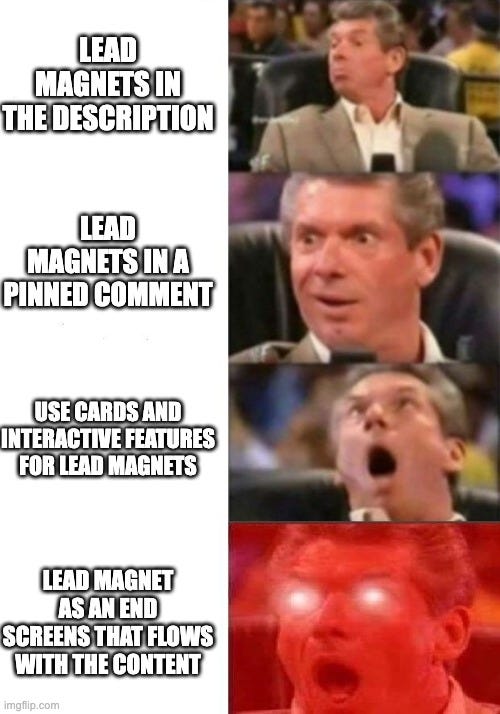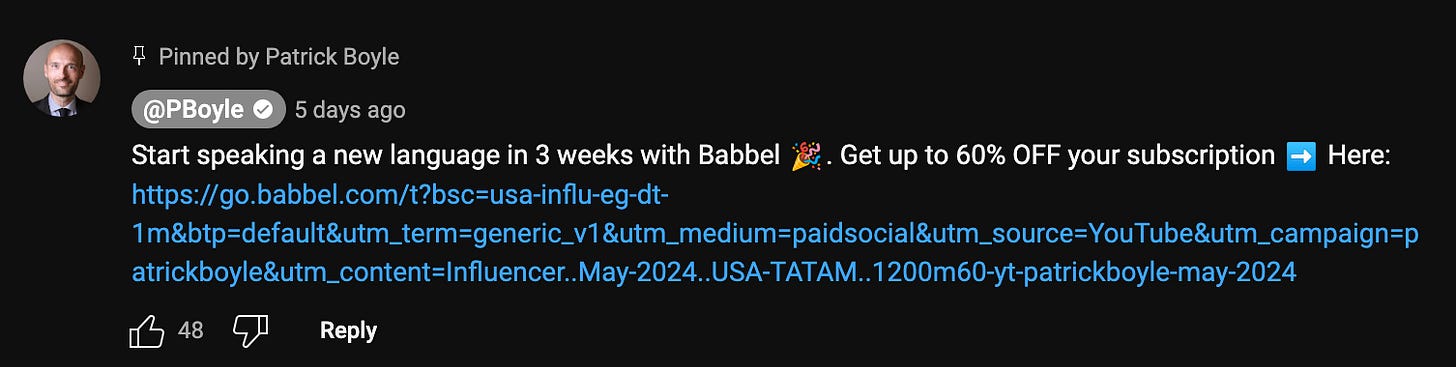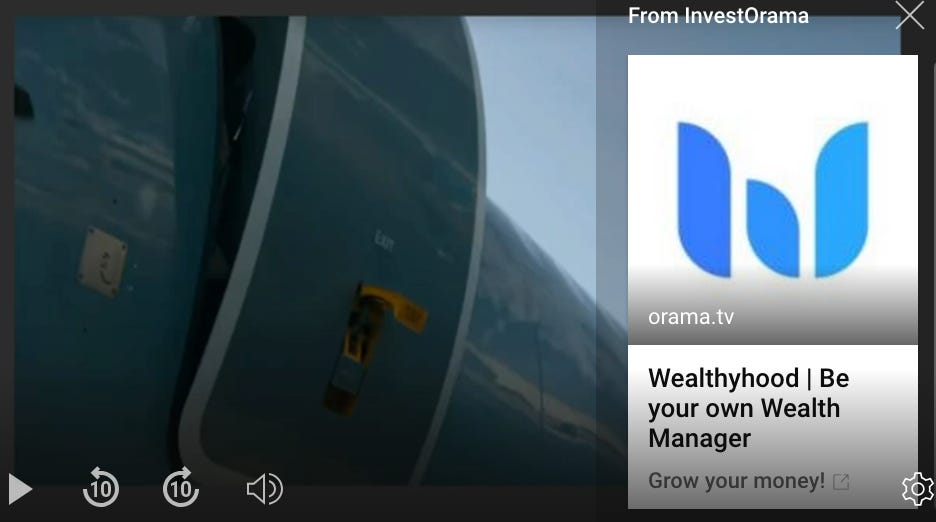5 ways to generate more leads from YouTube
Tricks of the trade from Creators that every brands can implement
Welcome back. I’m George, Founder/Producer at Orama, and this newsletter is evolving slowly. I decided to build content in public and that includes the newsletter. You can expect two series about content and marketing for B2B brands and complex industries:
I learn through conversations with experts on the Discontent Podcast / YouTube channel
Share what I’ve learned: it’s about Craft & Tech. This one’s about Leads from YouTube.
The goal of YouTube is to keep the viewer on YouTube, so when you try to get people to interrupt their session to give you your email, it may feel daunting. Yet, YouTube offers multiple ways to generate leads. In fact, the typical advice for Creators as soon as they get some traction is to find a way to capture emails and generate revenues off the platform (even when they make money directly on it).
Lead magnets can be free (sign up to a newsletter, download a free resource, etc.) but you can also sell directly (buy a course, pay for resources).
Below is a list of tricks and features that you can use to boost your clicks on your YouTube lead magnet, both permanent and campaign-related. They work for B2B brands too, but not many use them.
The list is a brain dump but I try to go from basic to advanced. In meme format that’s:
1. In the description
That’s the most basic, but not all brands use it. You can always add links in the description. You should have a template with standard links across all videos.
2. Above the fold (at the top of the description)
The standard best practice is to have a few lines to introduce the video, then the links. Although that’s supposed to be good for SEO and discoverability, you don’t need to do that if you have an important call to action (CTA). The first lines of the description will appear ‘above the fold”
Here’s an example from YouTube Patrick Boyle
3. In a pinned comment
Not everyone will read the description but as they scroll down the viewers will come to the comment section. Here you can pin a CTA in the comment.
Patrick Boyle again:
4. As an interactive card
If you have a YouTube channel, please tell me that you are aware of the Cards and End Screen features!
This is the way to make YouTube clickable on screen.
Cards can be placed at every point in the video, they can link to another video, a playlist, or your website.
If you click on it, it will show a thumbnail and a description: here’s a screenshot from my channel (from a partnership with Wealthyhood).
5. As an end-screen
End screens are similar to cards, but they are limited to the end of the video and will appear as thumbnails.
You can place a clickable CTA there as well.
Bonus 1: For campaigns
When you plan a campaign, you create related content you should link the content to the CTA for a higher Click Through Rate (CTR). This can be done in the middle of the video, or at the end. I find a clear ask by the person on the video will boost dramatically the CTR. You can place a timely card there.
You can also add a reminder at the end of the videos and use end-screens.
Bonus 2: For normal videos (not campaigns)
Let’s say you’ve posted 100 videos and THEN decide to launch a mini-campaign. For example, you are a fintech and you’ve got a new report “The state of payment in 2024” that people download on a landing page.
You can revisit old videos, in particular, the popular ones and change the
description links
the cards
the end screens
To point at the new link magnet, but if the content is not related you will see a low CTR. You will likely get a better CTR by linking to your campaign-related videos. It does create an intermediary step, but it’s all about nudging people, not pushing them.
And you can do a combination of 1 to 5.
Get your thumbnails right. Produce great content that resonates. Generate views leads. Easy Worth it!
You can build a whole channel that nudges towards a few lead-generating videos. That’s what Ahrefs does very well, I’ve written about it before.